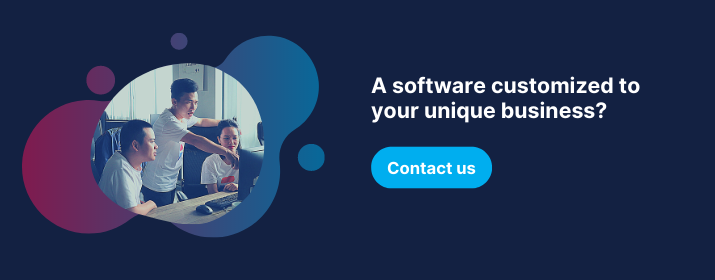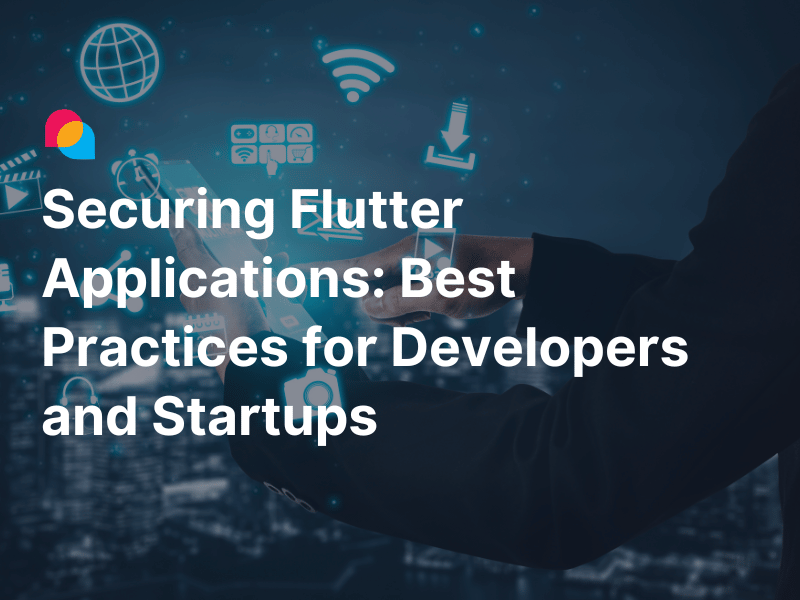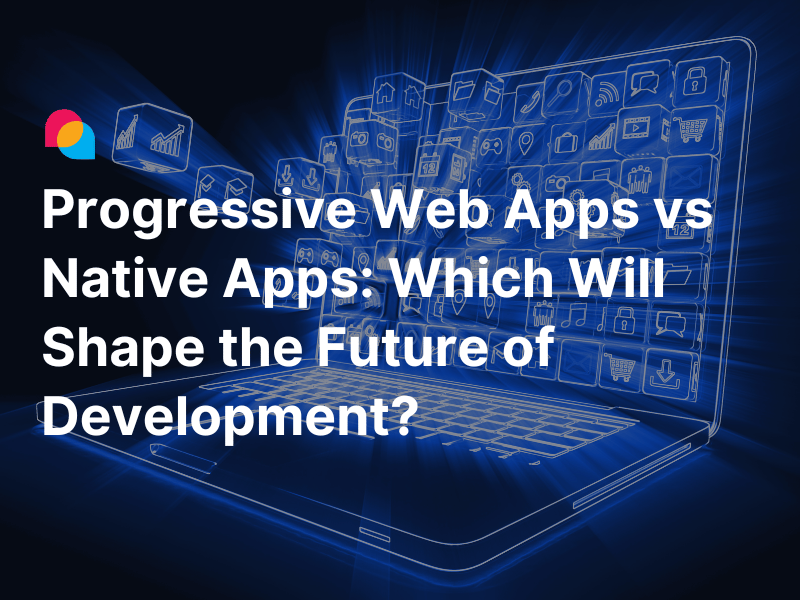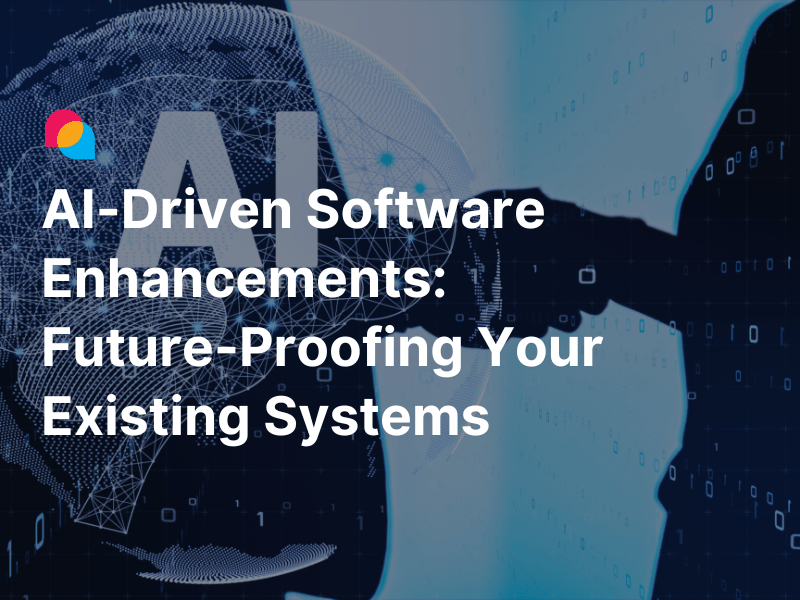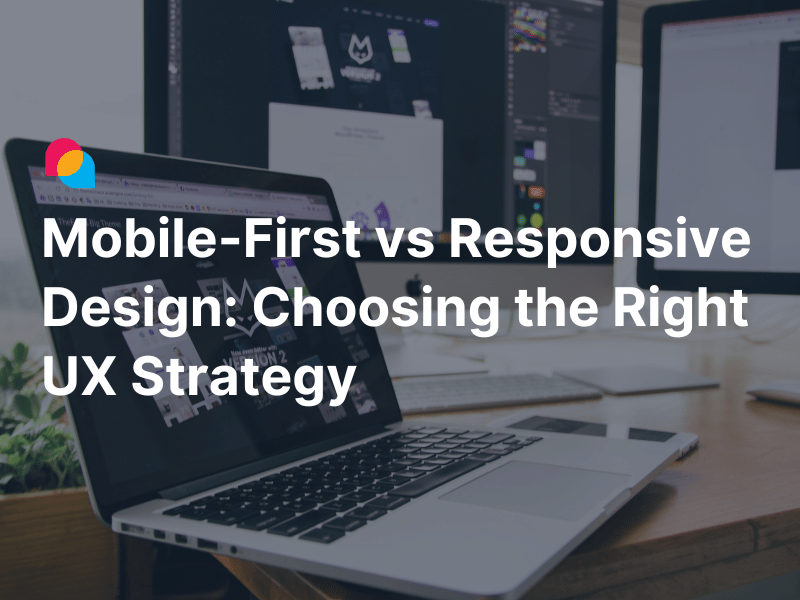Why Software Customization Strategy Matters More Than Ever
You bought off-the-shelf software. It promised to solve your headaches. And for a while, it did.
But now your team is duct-taping workflows together, your data lives in three different apps, and that “small tweak” someone asked for six months ago is still stuck in the backlog.
Sound familiar?
Welcome to the tipping point; where off-the-shelf convenience meets the hard edge of real business complexity. And this is exactly where a smart, realistic software customization strategy becomes your best friend.
Customization today isn’t a luxury. It’s not about bells and whistles. It’s about alignment; making sure your tools actually serve your people, your customers, and your bottom line. Done right, it helps you scale without breaking what already works. Done wrong, well… let’s avoid that.
Off-the-Shelf Software: Strengths, Gaps, and Growing Pains
Off-the-shelf software is popular for a reason; it gives you a lot out of the box:
|
What It Gets Right |
What It Can’t Fix |
|
Fast setup |
Unique workflows |
|
Predictable costs |
Data silos |
|
Regular updates |
Integration woes |
|
Support included |
Lack of flexibility |
You get up and running quickly. You save money up front. And there’s a nice warm feeling knowing someone else handles the updates.
But here’s the catch: off-the-shelf software is built for the average user, not your business.
Eventually, you’ll bump into limitations; clunky workarounds, bottlenecks that kill productivity, or a never-ending pile of CSV exports just to move data between tools. These are your warning signs. Ignore them, and you risk spending more on patching inefficiencies than on solving them.
Before You Customize, Know What You’re Really Solving
Here’s the truth that trips up even seasoned teams: customization doesn’t begin with code. It begins with clarity.
It starts with asking, “What problem are we really trying to solve?”
Let’s say your sales team complains about too many clicks in the CRM. Is the software broken? Maybe. Or maybe the workflow was never built with your sales process in mind.
Customization works best when it addresses root causes, not symptoms. That means:
- Talking to the people who use the tool every day (yes, even the ones who’ve stopped submitting tickets because “nothing changes anyway”).
- Observing how tasks are actually done; not how they should be done.
- Understanding where the current system falls short, and why.
This isn’t just user research. It’s empathy-driven discovery, and it can save you from building the wrong thing beautifully.
Building a Customization Strategy That Doesn’t Explode
You’ve got a list of improvements. Great. But beware the temptation of “just one more thing.”
Scope creep loves a customization project. That’s why your strategy needs guardrails:
- Prioritize by impact and effort. Not every idea deserves a sprint.
- Decide: extend, integrate, or rebuild? Sometimes a small plugin solves the issue. Sometimes a third-party integration is smarter than reinventing the wheel. And sometimes, yes, you need to build.
- Account for tech debt up front. Custom features come with maintenance costs. Plan accordingly.
- Don’t forget timing. Will a two-week sprint get you 80% there? Good. Don’t hold out for perfect if “better” moves the needle.
Remember: this is about business value, not coding cleverness.
Your Custom Code Isn’t a Solo Act: Make Integration a First-Class Citizen
Here’s the silent killer of customization projects: poor integration planning.
Let’s be clear; your custom code needs to play nicely with the rest of your tech stack. That means:
- APIs that actually work; and don’t break every time the vendor updates their platform.
- Clean data flow mapping, so sales doesn’t see one version of reality while finance sees another.
- Upgrade readiness, because sooner or later, the vendor will push a major release; and you’ll want to be ready, not scrambling.
Integration isn’t an afterthought. It’s the nervous system of your tech ecosystem.
Customization Is a Team Sport, Not a Solo Hackathon
You know what makes a customization project fail before it even starts? Treating it like a developer’s side quest.
A strong software customization strategy invites collaboration across departments; from engineering and design to operations and support. It brings people to the table who understand the day-to-day pain points that never make it into requirement documents.
Here’s what cross-functional input actually looks like:
- Business users describe the friction they feel (which no Jira ticket can truly capture).
- Project managers help align customization timelines with broader goals.
- Support teams raise red flags about bugs that haven’t been addressed upstream.
- Developers offer technical feasibility; not magic wands.
And when you map workflows with the people who actually do the work? You build better systems. Ones people want to use. Ones that last.
Avoid “It Worked on My Machine” Moments: Test Like You Mean It
Let’s say you’ve rolled out your custom enhancement. It compiles. It launches. But your users hate it.
Now what?
Good customization includes real-world testing; not just unit tests, but user-centered feedback loops. That’s how you avoid costly misfires and build confidence in your changes.
Try this:
- Create test cases around real user journeys. If your enhancement doesn’t improve a task someone does ten times a day, it’s not helping.
- Run small pilots. Let a subset of users test the enhancement, and watch what they do; not just what they say.
- Iterate in short feedback cycles. One release won’t get everything right. But small, intentional improvements show users you’re listening.
Customization without iteration is just guessing with better code.
Clean Code, Clear Docs, and a Plan for What’s Next
Let’s fast forward a year. Your custom features are still running. But your lead dev left. Now what?
If your codebase is a mess and there’s no documentation, you’ve just turned a success into a liability.
That’s why your strategy needs to include:
- Readable, modular code. Future developers should understand it without a decoder ring.
- Internal documentation that’s not awful. Bullet points over novels. Diagrams over walls of text. Store it where people can actually find it.
- Defined ownership. Who owns the enhancement after launch? Who handles bugs? Don’t assume someone else will raise their hand.
Customization isn’t done at launch. It’s an ongoing relationship with the system you’ve created.
Real-World Wins: How Companies Got Customization Right
Let’s zoom out from the theory and look at real examples of smart customization in action:
1. Slack’s Salesforce Integration
Slack enhanced their internal Salesforce instance with custom workflow automation that routed leads based on real-time channel activity. The result? 25% faster lead response times and better alignment between sales and support.
2. Spotify’s Custom CMS
Spotify didn’t settle for a traditional content management system. They built custom tooling on top of their CMS to handle localized playlists and artist features by region; cutting campaign setup time in half.
3. Zillow’s Data Enrichment Platform
Zillow customized its internal analytics platform to aggregate home data from multiple listing services and user behavior. Their custom enhancements led to more accurate property value predictions and boosted customer engagement.
Conclusion: Customization Isn’t a Patch; It’s a Path
Let’s be honest: there’s no perfect software.
But there is a perfect strategy; for you.
A thoughtful software customization strategy helps your tools evolve with your business. It’s not about adding more. It’s about adding meaningfully. It’s about solving the right problems, at the right time, with the right people in the room.
So no, don’t treat customization like a band-aid. Treat it like an investment in scale, alignment, and resilience.
References: