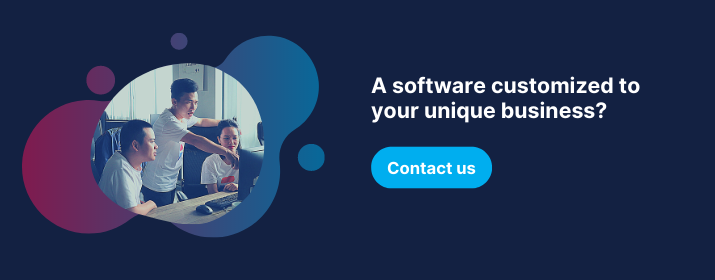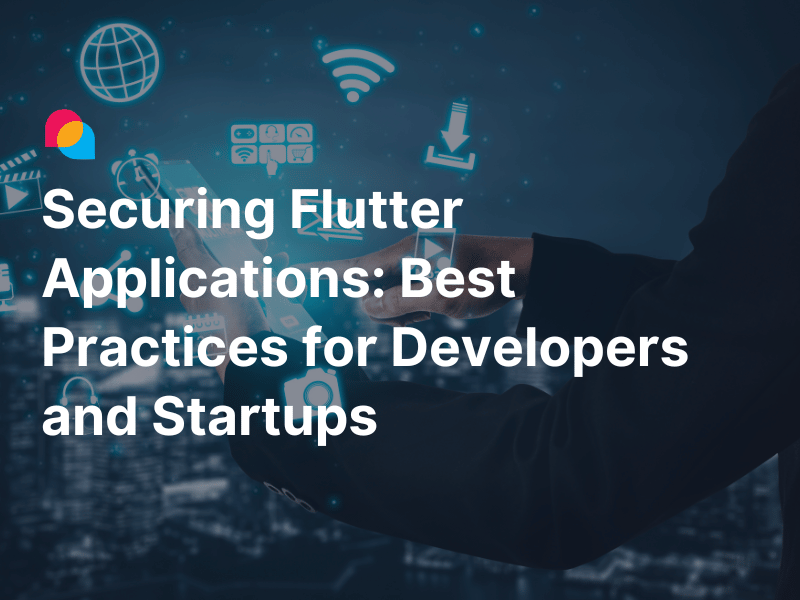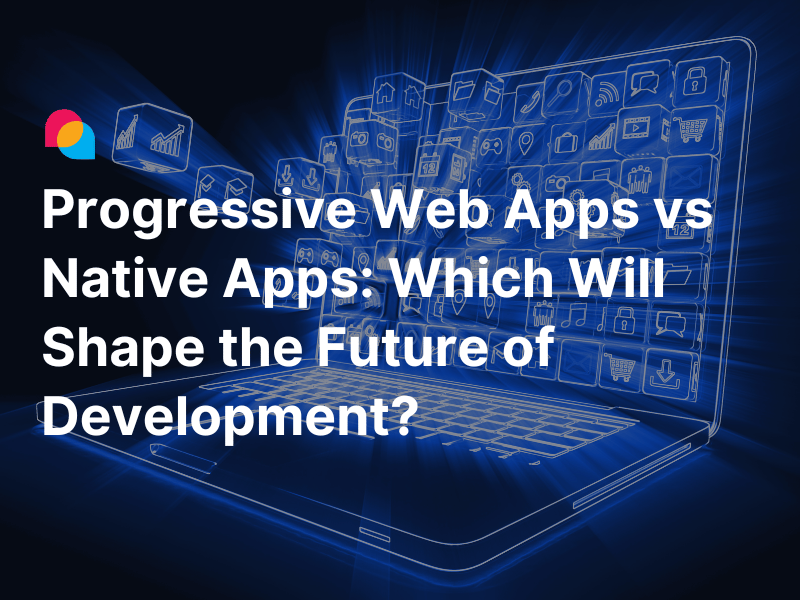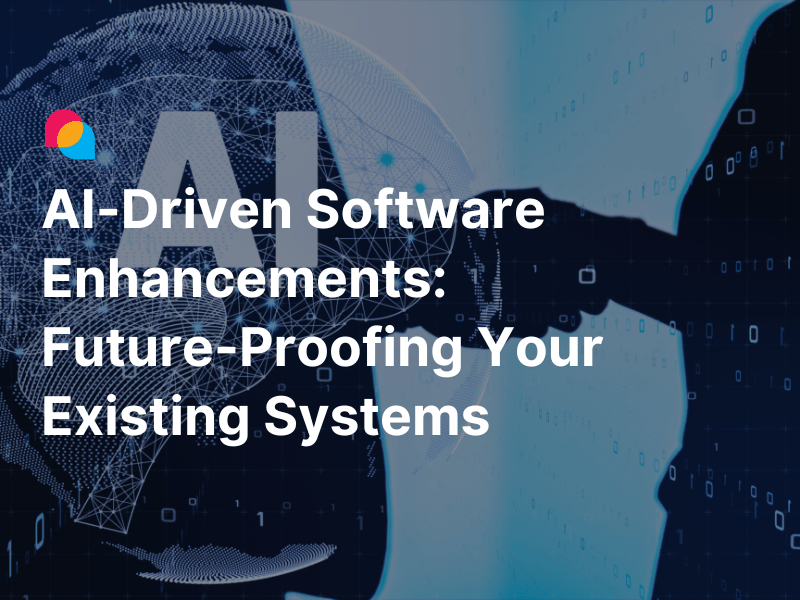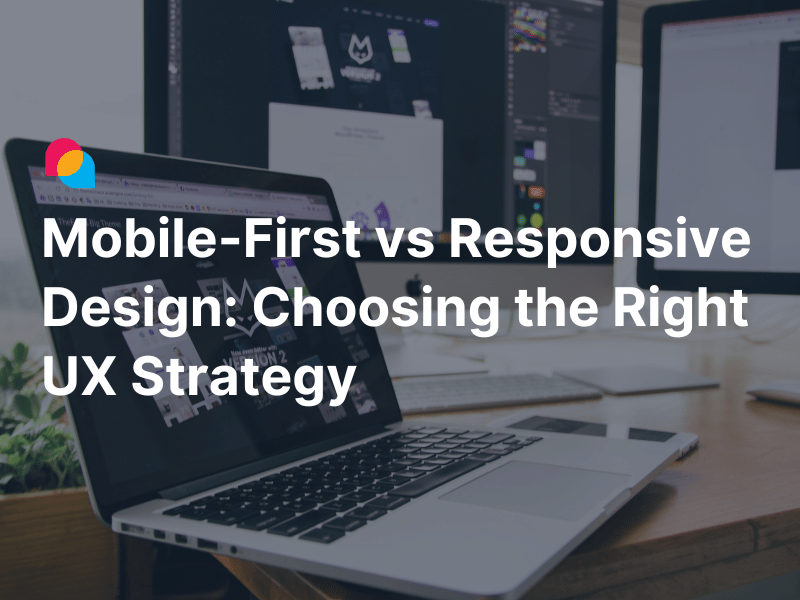Why Scaling Flutter Applications Isn’t Just About Speed
There’s a subtle trap many developers fall into early on; thinking that making an app fast is the same as making it scalable. But the two aren’t twins. They're not even cousins.
Think of it like this: tuning a race car helps you win a single lap. But building a highway? That’s about managing thousands of vehicles, potholes, and long-term wear; all without a crash. Scaling your Flutter app is the highway problem. It’s not just about performance spikes. It’s about resilience, structure, and the ability to grow without falling apart.
And no; we’re not here to chase some mythical perfection. This isn’t about shiny architecture diagrams or bragging about 60 FPS. This is about building apps that don’t panic under pressure. Apps that grow up as your users do.
Let’s walk through what that looks like in practice.
How You Know It’s Time to Scale
Most Flutter apps start small. A few screens. A simple state model. Some hardcoded assets. And for a while, that’s enough.
But then something shifts.
The UI starts stuttering; especially on older phones. You notice state behaving like a moody teenager: unpredictable and prone to drama. Crash reports quietly pile up in Firebase, and every new feature seems to break two old ones. You might be here already.
Here are a few signs that your app is quietly begging for help:
|
Symptom |
What’s Really Happening |
|
Sluggish UI |
Too many rebuilds, overloaded trees, or unbatched frames |
|
State management chaos |
Global state leaks, race conditions, or improper dependency |
|
Crash spikes |
OS-specific bugs, memory leaks, async errors |
|
Firefighting fatigue |
Every release is followed by a hotfix scramble |
And here’s the real kicker: you probably didn’t do anything “wrong.” You just outgrew your original setup. It’s like trying to move a family of five into the same apartment you rented in college. It worked once. Doesn’t mean it should now.
Also; don’t get fooled into thinking every app needs to start with micro-frontends and CQRS patterns. Not everything needs to scale like Instagram. But you do need a plan for when (not if) growth comes knocking.
What Slows Flutter Down; And Why It’s Often Your Fault
Let’s call this out: most Flutter performance issues aren’t because Flutter is slow. They’re because we build things that don’t scale well; and we do it innocently.
Here are a few common culprits, explained in plain language:
1. Overusing build()
Every time a widget rebuilds, Flutter has to go through layout, paint, and render passes. If you're calling setState() like you’re tapping a fidget toy, you’re asking the engine to repaint unnecessarily. That adds up.
It’s like turning all the lights on in your house because you’re walking into one room.
2. A tangled widget tree
Deep, messy nesting leads to massive render costs. If your tree looks like a Russian nesting doll with no end, Flutter’s going to sweat every time you scroll or interact.
Split things up. Use const widgets. Stop trying to do it all in one file.
3. Unoptimized assets
High-res images without compression. SVGs that redraw too often. Loading images before they're needed. It’s death by a thousand cuts.
🔧 Quick Wins vs. Structural Fixes
|
Quick Win |
Why It Helps |
|
Use const constructors |
Avoids unnecessary rebuilds |
|
Split large widgets |
Makes debugging and profiling easier |
|
Avoid Opacity and ClipRect |
Both are expensive on the GPU |
|
Lazy load assets with placeholders |
Reduces memory pressure and speeds up UI load |
The State Management Trap: Choose Now or Pay Later
If there’s one decision that quietly shapes how painful your app will be to maintain, it’s how you handle state.
Unfortunately, most teams pick a state management solution like they pick a pizza topping; whatever someone else said was good.
But here’s the thing: state isn’t just about architecture. It’s about people. The people maintaining it. Testing it. Onboarding into it. That’s where the real complexity lives.
Let’s break down the usual suspects:
|
Tool |
Great When |
Pain When |
|
Provider |
You need something simple and fast |
You try to scale and your context dependencies break |
|
Riverpod |
You want modularity and testability |
You’re unfamiliar with its setup and patterns |
|
Bloc |
You love explicit patterns and test coverage |
You hate boilerplate and verbosity |
|
Redux |
You're feeling nostalgic for 2015 |
You seem oddly comfortable with unnecessary challenges. |
Each has its merits. But none are one-size-fits-all.
If your app is small and the team is new to Flutter, don’t overthink it; Provider or Riverpod will do just fine. But if you’re building something that’s going to be touched by 6+ devs, you’d better build with testing and maintenance in mind. That usually means Riverpod or Bloc.
Switching later is painful. It’s like trying to install central air in a house built for box fans. You can do it. But you’ll curse the architect (which was you).
🧠 A Practical Decision Guide
- Solo dev or MVP? → Use Provider or Riverpod with minimal boilerplate.
- Growing team? → Prioritize Bloc or modular Riverpod.
- Test coverage critical? → Lean Bloc. Write less test setup code.
Just don’t wait until the codebase becomes a Jenga tower. Because when it starts falling, no one wants to be the one holding the block.
Architecture That Can Stretch
Now let’s talk about something most Flutter tutorials don’t prepare you for: your codebase is going to change. What’s manageable today might become a liability six months from now.
So how do you design for change?
Not by making it perfect. But by making it modular.
That means:
- Separating your logic from your UI
- Using layers (UI → domain → data)
- Treating features like Lego bricks, not poured concrete
This doesn’t mean your MVP needs to launch with Clean Architecture. But it does mean you should stop hardwiring everything into one main.dart file. Because trust us; future-you will hate past - you for that.
🧱 Tradeoff Time: You don’t need to over-engineer early. But you do need to make refactoring possible. Architecture isn’t about complexity. It’s about making change cheap.
Scaling Beyond the Frontend: The Data Bottleneck Nobody Sees Coming
The frontend may get all the spotlight, but backend and data sync is where a lot of scaling pain hides. You might have the smoothest animations in the world; If your API crashes under pressure or your app fails without connectivity, users will move on, fast.
Let’s look at where things usually go sideways:
🔁 Slow API responses
Your backend might’ve worked fine with 1,000 users. But now with 50,000? You start seeing delays, timeouts, and edge-case failures. Flutter can’t fix a slow server.
Solution?
- Batch your requests when possible.
- Use tools like GraphQL with pagination, or throttle expensive operations.
- Add loading skeletons or fallback UIs; your app shouldn’t freeze while waiting.
📴 Offline-first strategies
Mobile users lose connectivity more often than we like to admit. If your app fails to function properly offline, it’s likely to result in negative user reviews..
Offline-first doesn’t mean “sync everything always.” It means gracefully degrading.
Try:
- Caching critical data using Hive, Isar, or Shared Preferences
- Syncing queues for user actions that retry when online
- Showing clear offline indicators to manage user expectations
🧠 Caching Smart, Not Blindly
Don’t cache everything forever. And don’t ping your backend every five seconds either.
Set clear strategies:
- Time-based cache invalidation
- E-tags or headers to validate freshness
- Use libraries like dio or chopper with interceptors to manage request logic
The goal is simple: Don’t let your data strategy undermine your UI.
Testing and Monitoring at Scale: Know Before It Breaks
There’s a difference between having 80% test coverage and having confidence. You can write a thousand widget tests, but if you’re not testing what breaks in production, what’s the point?
🧪 What to test (and what to stop testing)
- Unit tests for logic and utilities
- Widget tests for UI interactions
- Integration tests for flows like login, onboarding, or checkout
But don’t try to test everything manually or locally. Use CI pipelines. Automate what matters. And leave room for exploratory testing where needed.
🔍 Monitoring tools that do the heavy lifting
|
Tool |
What It Does |
|
Real-time crash reports with stack traces |
|
|
Flutter DevTools |
Performance profiling, rebuild tracking |
|
Firebase Performance |
API latency and startup time insights |
|
Sentry |
Error aggregation and trend analysis |
Monitoring isn’t overhead. It’s insurance. It helps you answer, “What just broke… and why?”
If you wait to set this up after things start failing, you’re already behind.
Team Practices That Either Scale or Sink the App
Let’s be honest: most scaling problems aren’t caused by bad tech. They’re caused by teams without process.
If your onboarding process takes three days just to explain the folder structure, something’s off. If your new devs push PRs with side effects no one sees coming; it’s not a code problem. It’s a people problem.
🛠️ Make Room for These Habits Early
- Code reviews aren’t just for catching bugs. They’re for sharing knowledge and aligning architecture.
- Good documentation pays dividends when teams grow past 2–3 people.
- Lint rules and formatters prevent religious debates over whitespace and bracket style.
You don’t wait until a storm to teach someone how to sail. Building strong habits early prevents your team from being reactive when it matters most.
Conclusion: Scaling Flutter Applications with Grace, Not Just Grit
Let’s recap with a few key growth checkpoints:
|
✅ Growth Checkpoint |
🧠 Mental Shift Required |
|
Sluggish UI or state chaos |
Time to refactor architecture |
|
Rising crash frequency |
Add monitoring, logging, and test discipline |
|
Scaling team beyond 3–4 devs |
Codify patterns and improve onboarding |
|
Backend or sync issues |
Revisit API strategy and offline UX |
|
Trade-offs becoming more painful than helpful |
Time to evolve architecture or state management |
Scaling Flutter applications isn’t about shipping faster. It’s about shipping smarter. About knowing when to optimize and when to pause. When to break the rules; and when to double down on them.
You don’t need to get everything right today. You just need to get it right enough to keep growing.
And in the end, that’s what scaling is all about: building with intention; so your app, your team, and your users can all keep moving forward together.