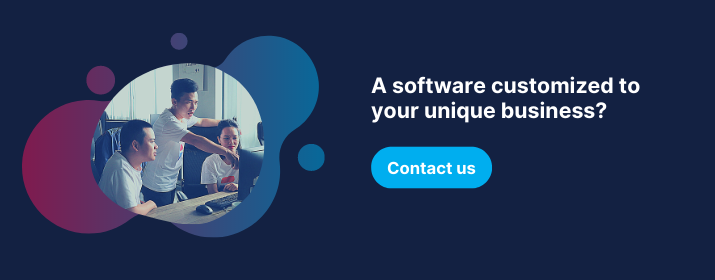Management guru Peter Drucker said, "The purpose of business is to create and keep a customer." Many organizations have long since used various methods to track and connect with customers. Now more than ever, in the digital age, businesses need to expertly and carefully manage prospects and existing customers. This is where customer relationship management (CRM) software comes into play. A CRM solution will open up incredible opportunities for businesses of all sizes and fields to thrive.
Various CRM solutions are available in the market; thus, many businesses find it increasingly challenging to choose which one is suitable, particularly because several CRM pricing models come with hidden costs. Each provider offers its own set of features and serves companies from different industries, markets, sizes, and geographies. You can think about and choose any ready-made solution like Salesforce, Oracle NetSuite CRM, HubSpot CRM Zendesk, Zoho CRM, monday.com, and more. In this blog's scope, we will dig deeper into how to build a custom CRM automation and seven signs your business needs to invest in CRM tools. We also go over eight critical features of a custom CRM automation platform and multiple key factors before building your own CRM from scratch.
Who should use CRM automation software?
A CRM system operates as a one-stop shop that benefits everyone who works in sales, marketing, customer service, or other lines of business. It lets companies of all sizes drive business growth. It's especially beneficial to small businesses, where teams often need to find ways to do more with less. With visibility and easy access to data in a CRM system, you can see how your customers have communicated, what they've bought when they last purchased, what they paid, and other details. Therefore, your team can find it easier to manage external interactions, collaborate, and increase productivity.
You can discover some benefits of using CRM automation solutions for different departments below.
| Who uses CRM automation? | Benefits |
| For Sales |
|
| For Marketing |
|
| For Custom Service Team |
|
| For Digital eCommerce |
|
| For IT and Technology Leaders |
|
7 signs that your business needs a CRM tool
Whether you are running a new business or an established one, you know how critical your customer relationships are to success. Below are seven main signs it may be time to think about implementing a CRM system.
- Sales processes are a struggle.
At some point, your business can't be effective in acquiring leads, closing opportunities, and converting those leads into customers. Especially when it comes to entering new markets or introducing new products, you have struggled with sales processes. Lacking a lead tracking system can lead to miss opportunities to customize your customers' buying journeys and poor communication with them. CRM software will let salespeople know exactly when clients need to be engaged by tracking all interactions with them. For example, to replace a product, renew a contract, or upsell a new product or service. All of this raises your chances of making a deal.
- Lose much time implementing data entry manually.
After each purchase, customer information, such as recording emails, logging phone calls, and other customer interactions, had to be manually entered. It can be a time-consuming process, sometimes causing more prone due to human error. One solution for this issue is to automate data entry from a CRM system. Integrating CRM with live chat, email marketing solutions, call tracking systems, and other services can help automate communication channels. This also streamlines the task management process, synchronizes all data stored at different places, and prevents salesmen from filling in missing information and intelligently removing duplicates.
- Your customer data is hard to store and build.
Spreadsheets, emails, and sticky notes may have served you well when your business was in its infancy. However, when your company expands, those old tools limit your team's visibility into customer interactions and your ability to make informed decisions quickly. This is where a CRM solution comes in: enabling you to keep customer data in one place safely, easily access data, categorize it, manage it by changing task/user status, build an enriched customer database, and segment your audience. This way can drive sales success rates and increase customer retention.
- Customer service is not good.
Getting customers is challenging enough as it is. You are finding that your customer service team spends more time responding to customer complaints than proactively anticipating customer needs. It might be the right time to invest in a CRM system. It enables you to effectively manage cash flow while maintaining a unified perspective of your customer. This way, you can amaze your clients with exceptional service and keep them coming back.
- High-value accounts are unknown.
You don't want your best and biggest customers to feel unappreciated, but that isn't easy to do if you don't know who they are. By automatically reminding you of milestones and critical events for your most valuable clients, the right CRM tool can help any customer-facing employee recognize them. As a result, you can easily send out timely communications, provides the appropriate incentives, and nurture them to increase customer loyalty.
- Forecasting and reporting are difficult.
If your teams are currently creating reports by downloading data into spreadsheets, they take much too long to prepare. They are sometimes incorrect, resulting in incorrect planning and forecasting. A solid CRM system centralizes data and makes it easy to access it, allowing for accurate real-time reporting and forecasting with only a few clicks. Given that, salespeople can gain crucial insights and information to tailor their messaging with prospects from the get-go, engaging them more effectively. The right CRM allows you to stand out from the crowd and stay ahead of the competition.
- The marketing and sales departments aren't collaborating effectively.
Many businesses struggle with aligning business processes between sales, customer service, marketing, and even back-office roles (billing, inventory, or logistics). Customers will leave if all teams do not collaborate well together. However, if all CRM components use the same data model, all employees can access, use, and add data. They can collaborate and share insights, leads, issues, and purchase history, increasing productivity and efficiency between different teams.
8 key features in a custom CRM system
Developing a CRM system can be a great way to run your business more effectively. Yet, first thing first, you need to focus on your case and define what features your business requires. Every company has different goals and needs, so ready-made solutions sometimes can't work well. In the scope of this article, we recommend you eight key features you can bear in mind when investing in building a custom CRM platform.
Contact management
Here is a core feature of a CRM that involves keeping, organizing logically, and managing information about your customers, prospects, and sales leads. Instead of handling your contact data manually with an address book or Excel spreadsheet, many businesses employ the contact management feature offered in most CRM automation. It allows them to build integrated client profiles, leverage a wide range of data with easier access to cater to customers, and bolster their marketing strategies when introducing new products. This is especially useful if you have many connections to organize or several persons who require access to the information.
Lead management
This function in CRM automation can be divided into the following components:
- Gather information about prospects from form submissions and user behavior through Google Analytics, email marketing analytics, and other methods.
- Track leads from various online and offline channels, covering your website, advertisements, and events, and perhaps even acquiring a list of leads from agencies.
- Score leads depending on their willingness to purchase your product/service via sale pipelines.
- Handle your relationships with leads, including those who have converted to customers.
It enables the marketing and sale teams to nurture leads, track their activities to engage with prospects effectively and convert them into paying customers in less time and with less effort. The critical point here is to ensure the lead management process in your CRM tool flows and transitions in a way that appropriates your business demand.
Deal management
You may have multiple deals in your sale pipeline, but do you know which ones will most likely convert?
Deal management will assist your sales team in growing better because it’s the process of organizing, tracking, maintaining, and analyzing your potential, current, and past deals. It also uncovers which deals should be prioritized and make suggestions based on all deal data they collect. You can boost conversion rates, maximize revenue and improve team collaboration.
Quotes/proposal management
This feature offers efficient ways to generate and send quotations/proposals directly from your CRM solution. It lets you update quotes, export them as PDF or Word files, and customize them to meet your customer’s currency and tax structure. Triggering quotes and invoice email sequences automatically streamlines the quote process and helps you close leads more consistently. You may also share quotations with your team and other supervisors for approval for more effective cooperation.
Document management
Sales processes include multiple documentation, such as RFPs, quotes, invoices, transactional documents, sales templates, and contracts. It is essential to store these documents in a centralized location, making it easy for everyone involved to collect, upload and share them with ease. Therefore, documentation management is an integral function of CRM automation. You can take control of your document repository by managing access privileges to improve security. This also ensures all team members are in the know and promotes a smooth, consistent experience for your customers.
Reporting and analytics
CRM supports reporting and analytics across all major business functions, including sales, marketing, customer service, eCommerce, and others. It helps track metrics of sales activities such as profitability, customer interactions, rate of customer retention, and key performance indicators (KPIs). You will receive a summary and detailed reports of sales figures and sales rep's performance presented through visualization tools on a daily, weekly, or monthly periodicity. This data can be utilized to improve sales strategies, target new customers, maintain a thorough understanding of your sales process in its entirety, and more.
Dashboard
A CRM dashboard offers a real-time view of your sales, activity, and revenue performance metrics in one place. The dashboards make it simpler to monitor sales, analyze team performance, and make informed decisions since they focus on images, graphs, and figures instead of lengthy text sections. More significantly, if this tool can be tailored to your needs, it gives a high-level overview of a business’s sales activities and be able to highlight metrics that matter to you.
Integration with third-party software
Integration is a powerful resource that seamlessly connects your CRM with third-party software. With this built-in feature, you can enhance the capabilities of your CRM system, address feature gaps and improve productivity by accessing systems' data on a single platform. You can combine the following integrations to connect to your CRM and other business processes: email integration, calendar integration, project management integration, social media integration, live chats, and to name a few.
Given above are eight key features that you can get included in your custom CRM system. Aside from these, there are many additional features that satisfy your business needs and make your CRM more powerful. They could be chatbots, forecasting, file sharing, pipeline management, central database, call center, invoicing, and many more. Depending on your needs, you can choose a set of useful features that accelerate your business growth.
Factors to consider before you build a CRM from scratch
Custom CRM software differs significantly since each company has its unique features and business process style. When it comes to building a CRM from scratch, here are some key factors to take into account:
- Suitable functionalities: Once you know exactly what you want to build, you can design a user interface/user experience in advance and then send them to a software development vendor. Another solution is that you can look for a software development company that offers end-to-end development services and be able to translate your ideas into working software.
- Ease of use: It is vital to assist staff in adapting to any new system. An easy-to-use CRM is much more likely to be accepted and used, resulting in creating better value for you and your team. So, you should develop a clean interface and an intuitive user experience. If your reps can hit the ground running in hours (rather than weeks), that’s a clinching indicator of “simple.”
- Security features: Customer data is the most vital information in your CRM. So, while developing your own CRM solution, you have to put security at the forefront and adhere to strict security standards. You can ask your software vendor about their data security settings, principles, and how your data will be stored and safeguarded in their data centers. This ensures to protect your data while assessing threats and preventing any cyberattacks. Your data is also frequently backed up and highly encrypted.
- Ease of integration: Your custom software should be compatible with social media platforms and other third-party applications. This seamless integration helps your CRM automation become more productive and powerful.
- The use of the cloud: Cloud or On-Premise?
Cloud-based and on-premise CRM systems are the two types of CRM solutions available. As the name implies, Cloud-based CRM stores all of your CRM data on the cloud rather than on a local, on-site server. You pay a provider to host all of your CRM data offsite so that you may access it over the Internet. On the other hand, an on-premise CRM system refers to CRM software that is housed on the company's own server. The advantages and disadvantages of each type are listed below:
| Cloud-based CRM systems | On-premise CRM systems | |
| Advantages |
|
|
| Disadvantages |
|
|
More and more businesses are shifting away from on-premise CRMs to cloud-based alternatives. You can accelerate the development process while maintaining cost-effectiveness and scalability.
- Scalability: When your business grows, you’ll have more salespeople, leads, and contacts, and you will need more features to accommodate this in your CRM. It will work best if your CRM next plan is wallet-friendly as well. Another critical point is that your software provider should provide a CRM product with clean, readable, and scalable code. This also helps you expand your CRM anytime without building the new one.
- Post-project maintenance: Once you’ve implemented, how will your provider support you when you have an issue? Otherwise, you will have difficulty using your CRM properly and will not get the most out of your system. You should check into the post-release product support services you will receive. How long is their post-project maintenance? How can you reach them? All of them ensure that your provider can support services from time to time and all work goes on without significant interruptions.
- Custom CRM development company: Choosing a proper software outsourcing partner is a multi-step procedure. It analyzes the pros and cons, estimates the cost, conducts the screening, and more. You can read more about Effective Software Outsourcing Screening Agenda for SMEs and Startups to select a bespoke software development company that suits your needs.
Read also:
Final thoughts
According to Fortune Business Insights, the worldwide customer relationship management market was valued at USD 57.83 billion in 2021. The market is expected to grow from USD 63.91 billion in 2022 to USD 145.79 billion by 2029, exhibiting a CAGR of 12.5% during the forecast period. Pandemic effects in the same year accelerated CRM demand considerably. Many businesses need a new way to connect with clients in the digital age. And CRM automation is one of the informed choices for your business growth. We hope this sharing can provide you with an overview of CRM automation and how to build a CRM automation from scratch effectively.