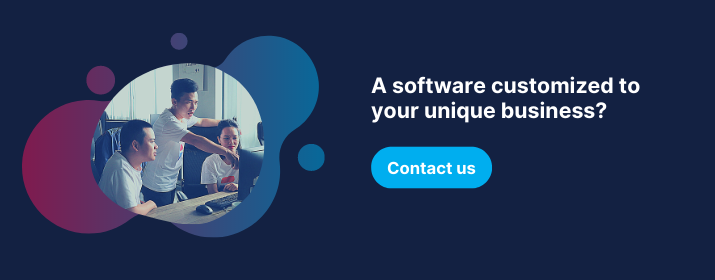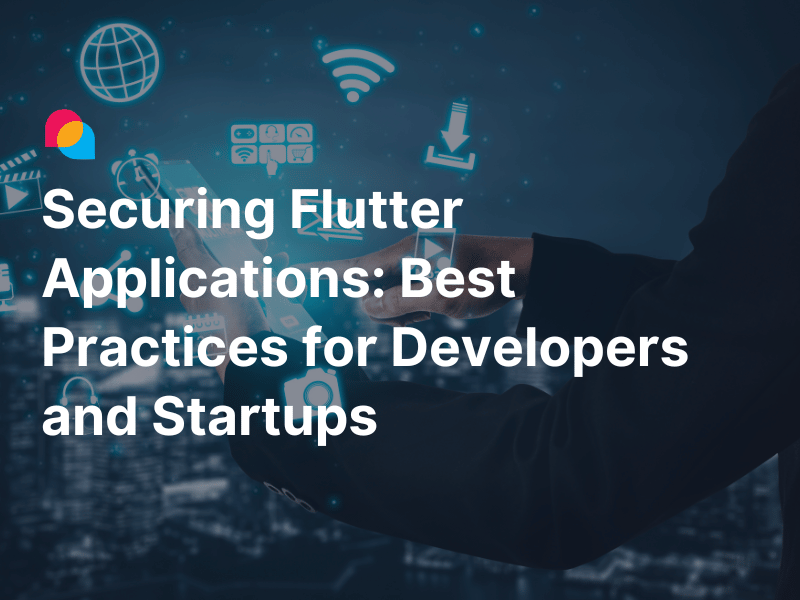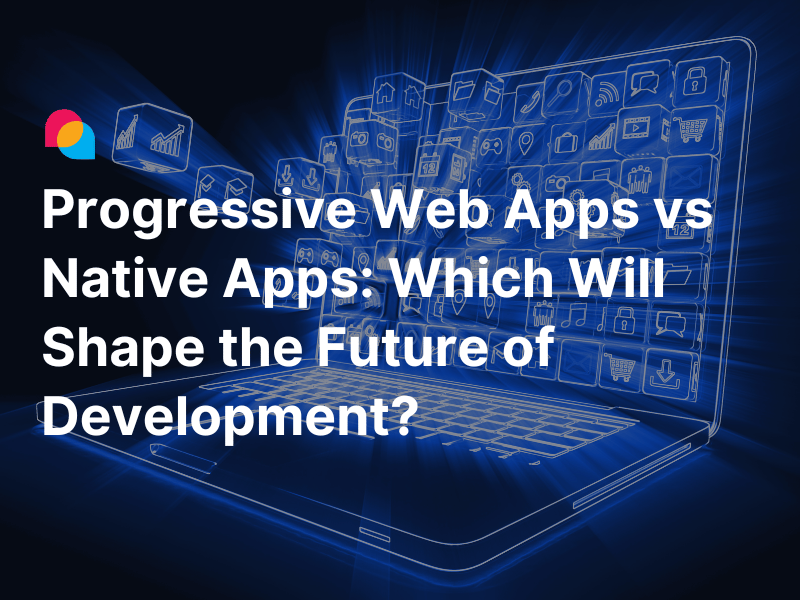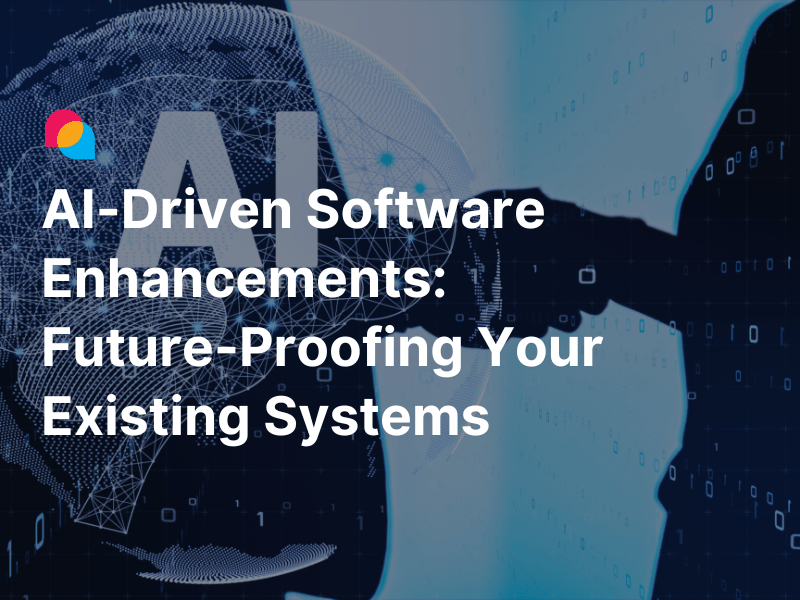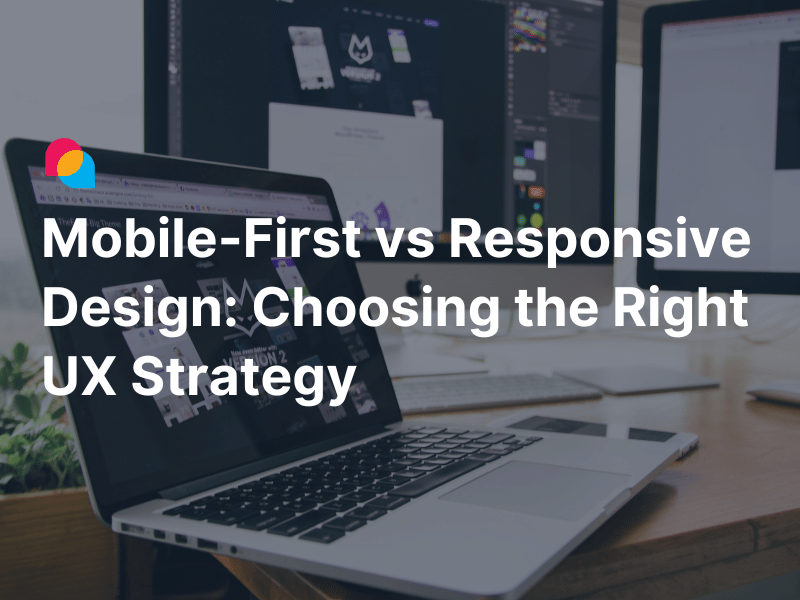Why Flutter Is the Smart Choice for Cost-Efficient App Development
In today's fast-paced digital landscape, businesses seek solutions that offer both efficiency and quality in mobile app development. Flutter, Google's open-source UI toolkit, has emerged as a preferred choice for creating natively compiled applications for mobile, web, and desktop from a single codebase. Its growing popularity is attributed to its ability to deliver high-quality user interfaces and user experiences (UI/UX) while significantly reducing development time and costs.
This article explores strategies to manage the cost of Flutter app development without sacrificing quality, ensuring businesses can achieve their objectives within budget.
Understanding the True Cost of Flutter App Development
Developing a Flutter app involves several cost components:
- Design: Crafting the app's visual elements and user interface.
- Development: Writing and compiling code to build the app's functionality.
- Testing: Ensuring the app operates as intended across various devices and scenarios.
- Project Management: Coordinating tasks, timelines, and resources to keep the project on track.
- Post-Launch Support: Providing maintenance, updates, and user support after the app's release.
Beyond these direct costs, indirect expenses such as time-to-market and scalability also play a crucial role. A faster launch can lead to quicker revenue generation, and a scalable app can adapt to growing user demands without extensive redevelopment.
Cost-Efficiency Begins with Clear Requirements and a Solid Plan
Ambiguous or evolving requirements often lead to increased costs due to additional development time and resource allocation. To mitigate this:
- Early Planning: Define the app's purpose, target audience, and core functionalities from the outset.
- Wireframes and Prototypes: Create visual representations of the app's layout and flow to identify potential issues early.
- User Stories: Document detailed descriptions of app features from the end-user's perspective to guide development priorities.
This structured approach streamlines the development process, helping to keep the project within scope and budget.
Choosing Flutter: How Cross-Platform Saves More Than Just Time
Developing separate native apps for iOS and Android requires distinct codebases, leading to higher costs and longer timelines. Flutter's cross-platform capability allows developers to write a single codebase that runs seamlessly on multiple platforms. This not only reduces development hours but also lowers long-term maintenance costs. Studies have shown that Flutter can accelerate the development process by about 1.5 times compared to native development, making it a highly efficient choice for many projects.
Designing for Value: Smart UI/UX Choices That Minimize Cost
Effective design strategies can significantly impact development costs:
- Reusing Flutter Widgets: Leverage Flutter's extensive widget library to build interfaces quickly and consistently.
- Material Design: Utilize Google's Material Design guidelines to create intuitive and familiar user experiences, reducing the need for custom designs.
- Prioritizing Core User Flows: Focus on essential functionalities that deliver the most value to users, postponing less critical features to future updates.
While custom designs can enhance uniqueness, they may also increase costs. Balancing customization with the use of pre-built components can achieve both aesthetic appeal and cost efficiency.
Selecting the Right Development Partner to Control the Cost of Flutter App Development
Choosing the appropriate development team is pivotal:
- In-House Teams: Offer direct control but may involve higher overhead costs.
- Outsourcing: Can be cost-effective, especially when partnering with teams in regions with lower labor rates.
- Hybrid Teams: Combine in-house oversight with outsourced talent to balance control and cost.
When selecting a development partner:
- Experience with Flutter: Ensure the team has a proven track record with Flutter projects.
- Transparency: Look for clear communication regarding timelines, costs, and potential challenges.
- Quality Assurance: Verify their commitment to testing and delivering a bug-free product.
Collaborating with a seasoned Flutter team can prevent hidden costs and project delays, ensuring a smoother development journey.
Modular Architecture and Code Reusability: Building Efficiently from the Ground Up
Adopting a modular architecture allows developers to break down the app into smaller, manageable components. This approach offers several benefits:
- Independent Development: Teams can work on different modules simultaneously, speeding up the development process.
- Reusability: Modules can be reused across different parts of the app or even in future projects, reducing redundancy.
- Maintainability: Isolated modules make it easier to identify and fix issues without affecting the entire system.
By structuring the app modularly and reusing code components, businesses can achieve significant cost savings and enhance the app's scalability.
Testing Early and Often to Avoid Expensive Rework
Implementing rigorous testing protocols from the beginning can prevent costly fixes later:
- Test-Driven Development (TDD): Write tests before developing features to ensure code meets the desired outcomes.
- Continuous Integration (CI): Regularly integrate and test code changes to detect and address issues promptly.
- Automated Testing: Utilize tools to run tests automatically, ensuring consistent quality checks without manual intervention.
Early and frequent testing ensures that defects are identified when they are easier and less expensive to resolve, maintaining the project's budget and timeline.
Leveraging Open-Source Libraries and Plugins; Wisely
Flutter’s rich ecosystem includes thousands of open-source packages that can drastically reduce development time and costs. These libraries offer pre-built solutions for everything from authentication (e.g., Firebase Auth) and state management (e.g., Riverpod, Provider) to payment integration (e.g., Stripe) and animations.
However, not all packages are created equal. To ensure quality and long-term maintainability:
- Use well-maintained packages: Check metrics like GitHub stars, last update date, open issues, and community activity.
- Review the source code: For critical functionality, it’s worth inspecting the code for best practices and code hygiene.
- Avoid over-reliance: Using too many plugins can bloat your app and increase the risk of compatibility issues during upgrades.
Optimizing for Performance Without Blowing the Budget
Performance can make or break your app’s success, but achieving it doesn’t always require major financial investment. Flutter is built for high performance by default, but you can further optimize by focusing on a few best practices:
|
Tactic |
Benefit |
|
Lazy Loading |
Reduces memory usage by loading content only when needed. |
|
Efficient State Management |
Avoids unnecessary rebuilds; improves responsiveness. |
|
Code Splitting |
Minimizes load times by breaking the app into smaller, manageable chunks. |
|
Asset Optimization |
Reduces app size and speeds up loading by compressing images/assets. |
|
Build in Release Mode |
Ensures the final app uses compiled native code for peak performance. |
In short, performance tuning should be part of the development lifecycle,not an afterthought. It saves money on later rework, user complaints, and negative reviews.
Scaling Smart: Planning for Growth Without Overengineering
Your Flutter app might start small, but chances are it will need to scale,either in terms of features or users. Building for scalability from the outset doesn’t mean overengineering. It means planning smart:
- Keep MVP Lean: Launch with only the core features that solve your users’ primary problems.
- Modular APIs: Use modular and well-documented APIs so that new features can be added without disrupting existing logic.
- Backend Flexibility: Choose scalable backend solutions like Firebase, AWS Amplify, or Supabase that grow with you.
As the table shows, a scalable architecture may have slightly higher upfront costs but results in dramatically reduced expenses and technical debt over time.
Post-Launch Costs: Budgeting for Maintenance, Updates, and Improvements
Flutter apps typically require less maintenance than native apps due to the shared codebase, but you’ll still need to allocate a portion of your budget for:
- Bug Fixes: Even the best-tested apps encounter edge cases post-launch.
- OS & SDK Updates: Flutter, Android, and iOS evolve continuously. Regular updates ensure compatibility and security.
- Feature Enhancements: As user feedback rolls in, you’ll want to iterate and improve the product.
- Performance Monitoring: Tools like Firebase Crashlytics or Sentry allow proactive issue resolution.
🔧 Estimated Monthly Maintenance Cost (Based on Industry Averages):
|
Activity |
Cost Range (USD/month) |
|
Bug Fixes & Minor Updates |
$500 – $1,000 |
|
OS Compatibility Maintenance |
$300 – $800 |
|
Server & Infrastructure Costs |
$100 – $500 |
|
Analytics & Monitoring Tools |
$50 – $200 |
|
Total Average |
~$950 – $2,500 |
By planning for these costs, companies avoid surprise expenses and maintain a positive user experience over time.
Final Thoughts: Quality and Cost Don’t Have to Compete
Building a high-quality Flutter app on a budget is not only possible,it’s practical. Throughout this article, we’ve shown that cost-effective Flutter app development depends more on smart planning, strategic decision-making, and choosing the right development team than on cutting corners.
✅ Key Takeaways:
- Flutter's single codebase and widget-rich environment save time and money.
- A modular architecture and lean MVP reduce technical debt.
- Testing early, leveraging community-supported plugins, and planning for post-launch maintenance are essential for long-term success.
By following the strategies outlined above, you can build robust, scalable Flutter applications without overspending,ensuring both quality and ROI.
References:
Top 10 Flutter Libraries, Tools, Packages, And Plugins For Development, 2024, BACANCY