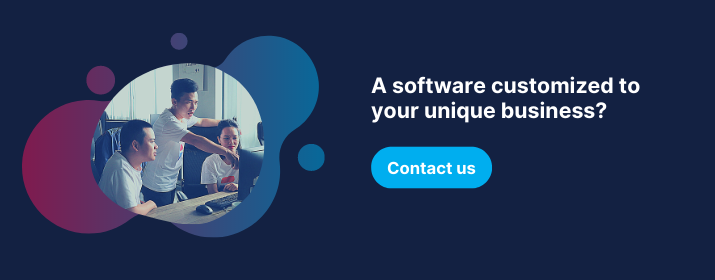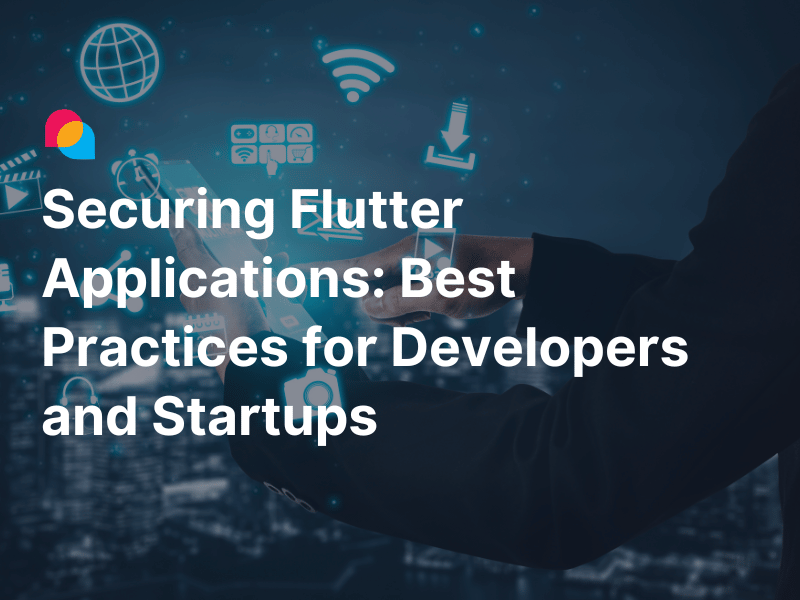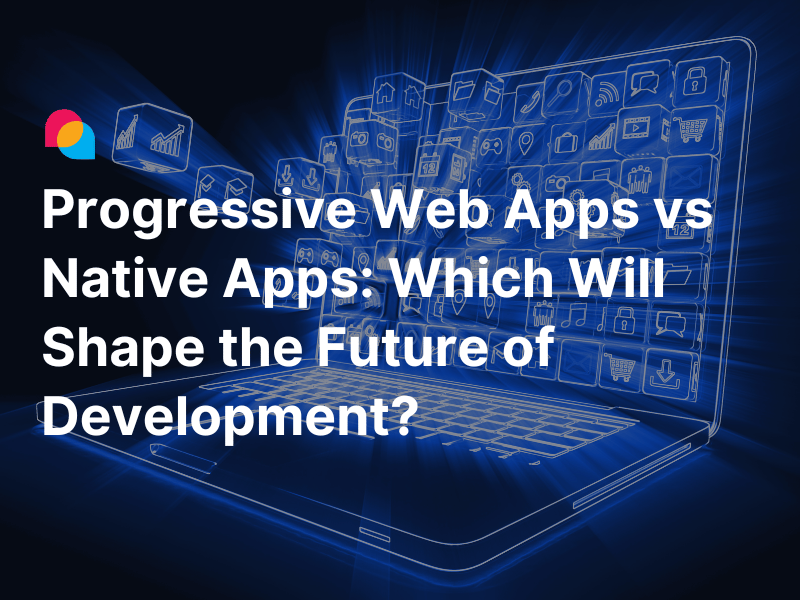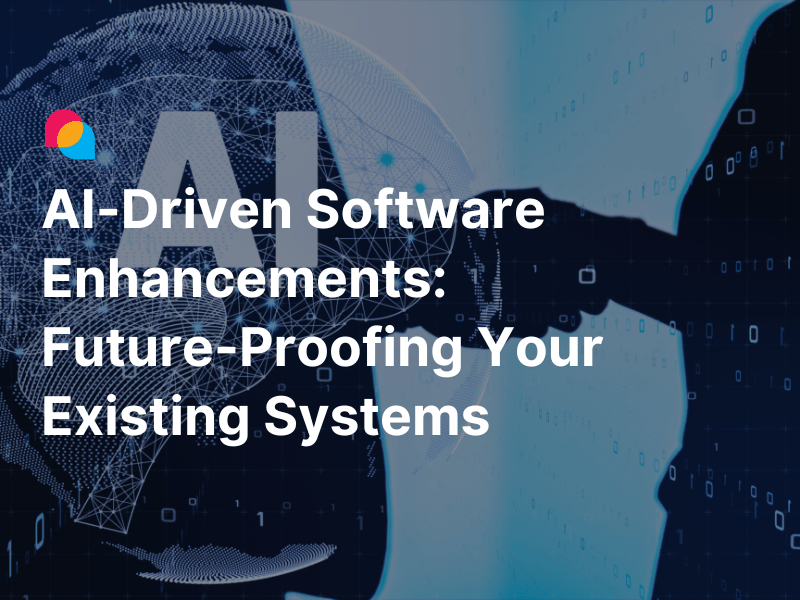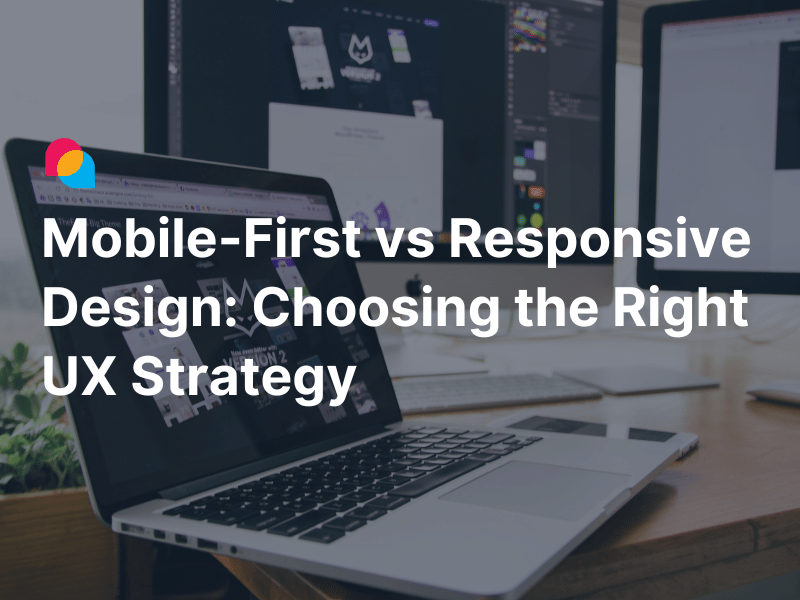When Flutter was first introduced, it brought a spark. A fresh way to build beautiful mobile apps using one codebase. Then came the desktop support. And then the web. Now, we’re here; standing at the edge, wondering if Flutter for Web is ready for something bigger: production.
we’ve heard this question a lot lately. But often, we think we're asking it too soon; or maybe just asking it in the wrong way.
When Code Isn’t the Problem
Many teams get excited by the idea of a shared codebase. Fewer bugs, easier testing, less overhead. It sounds like the answer to a long-standing problem.
But we’ve seen projects go live where everything technically worked; and yet something still felt off. The UI looked great, but the app loaded slowly. Or it didn’t show up on Google Search. Or it stumbled on older browsers. Or someone using a screen reader couldn’t even get past the homepage.
These aren’t “code” problems. They’re experience problems. They’re user problems. And when those show up, it’s usually a sign we didn’t stop to ask what kind of experience we were trying to build in the first place.
What Flutter Web Gets Right; And What It Pressures Us to Ask
Dart to Web: Compilation & Rendering
Flutter Web compiles Dart into JavaScript or WebAssembly. Its CanvasKit engine redraws every pixel using Skia, while the HTML renderer leans on the browser’s native DOM/CSS stack.
CanvasKit offers visual precision and is ideal for UI-heavy tools. But the bundle size tells another story. CanvasKit payloads can easily exceed 1.5MB, with full apps ranging between 5–6MB. source
Real-World Validation: BMW’s My BMW App
BMW uses Flutter to power its My BMW app, which spans mobile, desktop, and web using a single codebase. They rolled it out in 47 countries, maintaining 96 build variants and running 10,000+ builds. The result? Faster releases and consistent experience across devices.
Developer Experience
Flutter Web brings familiar developer tools like hot reload and DevTools. However, production-ready builds often require tuning; tree-shaking unused icons, using Brotli compression, and carefully choosing the rendering strategy (CanvasKit vs. HTML) based on user needs.
The Limits: Not Everything Should Be Fluttered
SEO: A Known Weak Spot
Flutter Web doesn't produce HTML at first load; it relies on JavaScript rendering, which means search engines can miss key content. Google's own documentation recommends traditional frameworks for content-heavy or SEO-critical sites.
Accessibility: Still Needs Work
CanvasKit UIs lack semantic HTML structure, making them hard for screen readers and keyboard navigation. Flutter's accessibility support is improving, but it’s not yet where it needs to be for full WCAG compliance.
Ecosystem Gaps
While the Flutter ecosystem is growing, some mobile plugins still lack web support. Teams may need to build workarounds or delay features while plugins mature.
What Needs to Improve Before Flutter for Web Becomes Mainstream?
Browser Compatibility & Rendering Bugs
Although Flutter Web supports modern browsers, quirks still appear; particularly in Safari and on mobile browsers. CanvasKit may render differently depending on hardware acceleration support. These inconsistencies often require fallback logic or workarounds.
Plugin Maturity
While many plugins now support web, some critical packages lag behind or behave inconsistently. Until Flutter’s plugin ecosystem reaches parity across platforms, developers may be forced to choose between full functionality and code consistency.
Accessibility & SEO Solutions Still Evolving
Accessibility tools are improving, but CanvasKit is still a blocker for full semantic mapping. SEO remains a major limitation for public-facing web projects. The community is actively exploring pre-rendering, hybrid SSR solutions, and search-friendly architecture patterns, but these are not yet seamless.
Where Flutter for Web Wins; And Where It Doesn’t
✅ Ideal Use Cases
- Internal tools and dashboards where SEO doesn't matter
- Design-heavy applications needing pixel perfection
- Projects that share infrastructure with existing Flutter mobile apps
❌ Less Ideal Scenarios
- Public-facing websites that rely on SEO for discovery
- Performance-critical applications on low-end or slow devices
- Accessibility-first projects that require full screen reader compatibility
How Not to Go Wrong: Practical Fixes
- Tree-shake unused code to minimize bundle size
- Enable Brotli or Gzip compression for faster load
- Profile app performance using DevTools and Lighthouse
- Choose your renderer wisely based on use case
- Pre-render landing pages to help search indexing
These small steps can make a big difference in whether Flutter Web feels native or sluggish.
So, Is It Production-Ready?
Flutter Web is ready; for the right projects.
If your team already uses Flutter for mobile, and you’re building internal tools or non-public-facing apps, you might find Flutter Web to be a perfect fit. But if you’re building a public site where SEO, fast loads, and accessibility matter deeply, you’ll want to think twice.
Tools are tools. What matters most is the context we use them in.
Final Thought: A Tool, Not a Silver Bullet
Flutter Web isn’t perfect. But it isn’t hype either. It’s a solution. A compelling one, when matched to the right job.
If we listen more closely to what our project needs; from our users, our business, our tech constraints; we’ll start asking better questions. Not "Can we use Flutter?" but "Why should we?"
And that’s when we start building with purpose, not just excitement.