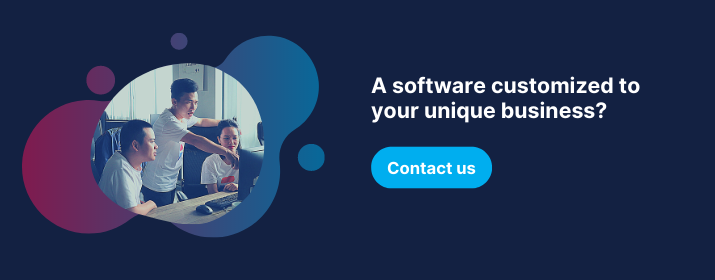Table of Content
The importance of UX in custom software success isn’t just about clean design; it’s about making software work for real people, in real environments, with real consequences.
Beyond Features and Functionality
There’s a moment that sneaks up on most custom software teams; right after launch, when the applause fades and the support tickets start rolling in.
"Where’s the export button?"
"Why does the login screen refresh when I hit backspace?"
"Can we just go back to the spreadsheet?"
You’ve seen it. Maybe you’ve lived it.
The system technically works; but users avoid it. Or worse, resent it. And the development team, having hit every delivery milestone, is left wondering what went wrong.
The truth? Good software isn’t just a checklist of features. It’s an experience. One that needs to be intuitive, supportive, and; even in the most complex enterprise tools; human.
That’s where UX steps in. Not as a “nice-to-have,” but as a critical part of what makes custom software succeed.
The Myth of “As Long as It Works, It’s Fine”
This one’s familiar. You ship a product that meets all the specs, passes QA, and handles business logic like a champ. But something feels off. Adoption is slow. Users are frustrated. Training takes longer than expected.
We’ve been taught to celebrate working code. And we should; building something that functions isn’t easy. But working isn’t the same as usable.
People don’t adopt software because it exists. They adopt it because it helps.
There’s a subtle but powerful shift when you realize UX isn’t just about polish; it’s about trust. Users trust systems that make sense. Systems that don’t force them to think about buttons or layouts or how to undo a mistake. Trust doesn’t come from the backend. It comes from the experience.
Software Is Built for People ; Not for Machines
In technical terms, everything’s green. The APIs are solid. The architecture’s clean. The system performs under load. But then the actual users show up; and none of it seems to matter.
The login is too long. The navigation is confusing. The filters reset every time. One user gives up. Another opens a support ticket. And another just… stops logging in.
This is the hidden cost of poor UX: silent churn.
Sometimes no one complains. They just move on.
A study from the Nielsen Norman Group found that poor usability is the number one reason users abandon a system; even if it “works” source. They don’t need a technical reason. They just need a reason not to deal with the hassle.
Listening Before Designing: The UX That Starts with Empathy
Let’s be honest: most of us start with the interface. We sketch the screens, set the layout, choose a color scheme, and then; somewhere along the way; we realize we never actually talked to a single user.
You can’t solve a user’s problem if you never asked them what it was.
Empathy isn’t about being soft. It’s about being smart. It’s asking the question, “What does this person actually need to do, and what gets in their way?”
The best teams build software from that point outward.
They use tools like:
|
Tool |
Purpose |
|
To understand users’ thoughts, feelings, and challenges |
|
|
To uncover real workflows, goals, and pain points |
|
|
Journey Flows |
To visualize how users move through the product, and why |
But tools don’t solve the problem. Listening does. The tools just help you pay attention in the right places.
And here's the trap: sometimes, the loudest voice in the room isn’t the user. It’s the stakeholder. Or the client. Or even your own assumptions. That’s when products go sideways; not because the team didn’t care, but because they weren’t listening to the right voices.
UX Isn’t a Phase ; It’s the Project’s Pulse
One of the most common missteps in custom software projects? Treating UX like a “design step” that happens once and gets delivered as a handoff; usually in Figma, often late, sometimes ignored.
UX isn’t a file. It’s not a deliverable. It’s a living conversation that runs through every phase of the build.
A wireframe might look brilliant in a design review. But once the product hits the real world, with real users and real constraints, that “brilliant” design might fall flat. Why? Because no one carried UX thinking into the development process. Or QA. Or post-launch feedback.
UX doesn’t live in mockups. It lives in the space between what users expect and what the product actually does.
Here’s a real story.
A finance team commissioned a custom dashboard to track invoice aging. The design was sharp; data visualization, filters, mobile-ready. But when the product launched, no one used it. Why? The team never validated how the users actually reviewed aging reports. They printed Excel sheets, marked them up by hand, and discussed them in person. The new system required three extra steps to do the same thing; and didn’t allow annotations.
The result? Back to spreadsheets.
UX Is a Conversation, Not a Deliverable
One of the most misleading things we do in software is treat a design file like it's the final word. You know the moment. Someone presents Figma screens, the team nods, maybe claps, and everyone assumes “we’re good to go.”
But here's the truth: those screens are just the beginning.
Great UX doesn’t come from locking in a design and handing it off. It comes from keeping the conversation alive; between developers, designers, stakeholders, and most importantly, users.
It’s easy to work in silos. The designer does their thing. The developer codes it. The PM manages the timeline. But when those roles don’t talk, UX suffers. A button might look great but perform poorly. A flow might seem obvious to the designer but feel disjointed to the user. And by the time anyone notices, the team is already knee-deep in deployment.
The moment we treat UX like a fixed object, we stop evolving with our users.
The best teams I’ve worked with talk constantly. Designers sit in on dev standups. Engineers offer UX suggestions based on edge cases. Business analysts listen in on user tests. That level of collaboration isn’t chaotic; it’s healthy.
Invisible Frustrations: The Cost of UX Debt
If you’ve ever worked on a long-term custom software product, you’ve probably heard of technical debt; those shortcuts we take to ship fast, knowing they’ll eventually need cleanup.
But there’s another kind of debt that creeps in, often unnoticed: UX debt.
Unlike tech debt, UX debt doesn’t trigger error logs or crash reports. It shows up in silence. Users stop using a feature. They find workarounds. Support tickets tick upward, one “how do I…?” at a time. Eventually, churn begins; not always loudly, but steadily.
And here’s the kicker: by the time you realize the problem, it’s no longer a UX tweak. It’s a rebuild.
UX debt grows when we push out experiences that kinda-sorta work but leave friction unresolved. It accumulates every time we say, “Let’s just ship it for now, we’ll fix the flow later.” Later rarely comes.
Users rarely complain loudly. But they do leave quietly.
A McKinsey report found that companies who prioritize user-centric design outperform their peers by as much as 2x in revenue growth source. That’s not just about flashy design; it’s about usability, trust, and keeping users around.
Measuring What Matters: UX Metrics for Custom Success
You can’t improve what you don’t measure. But let’s be honest; most teams track the wrong things.
Page views? Time on screen? Bounce rate? They tell you something, sure. But they don’t tell you if your users are succeeding.
What we should be measuring are:
|
Metric |
Why It Matters |
|
Task Success Rate |
Shows whether users can complete key workflows easily |
|
Error Rate |
Indicates confusing interfaces or poor form validation |
|
Net Promoter Score (NPS) |
Reveals overall user satisfaction and brand loyalty |
|
Feedback Loops |
Surfaces pain points you didn’t anticipate |
Setting UX KPIs isn’t about getting perfect scores. It’s about spotting patterns; where users get stuck, where they succeed, where frustration creeps in. If you’re not asking users how it’s going, you’re just guessing.
Build Fast, Iterate Thoughtfully: Agile UX Done Right
Here’s the false trade-off I hear too often:
“We don’t have time for UX; we’re moving fast.”
Speed and UX are not enemies. Carelessness and speed are. Good UX can live inside agile teams. In fact, it thrives there; if we make room for it.
Design sprints are one answer. Quick experiments, rough prototypes, fast user feedback. These sprints don’t delay development; they sharpen it.
A/B testing is another. Rather than debating for weeks whether a button should be red or green, launch both. See what works. Let users decide.
UX in agile isn’t about slowing down; it’s about reducing waste. Building the wrong thing fast is still a waste.
The key is folding UX into each sprint: sketch, test, adjust, build. Make feedback loops part of the cadence, not an afterthought.
🎬 Conclusion: If They Can’t Use It, It Doesn’t Matter
You can deliver a robust, scalable, bug-free system. But if users struggle to use it, none of that matters.
In custom software, where every feature is tailored, the bar is even higher. You’re not just building software. You’re shaping workflows, habits, and trust. And trust is earned; not just through uptime, but through experience.
Good UX isn’t flashy. It’s invisible. It’s that quiet moment when everything just makes sense.
So here’s the final takeaway:
Design with empathy. Build with intention. Test with humility. And never stop listening.
Because when we get UX right, we don’t just deliver working software.
We deliver software that works; for real people.
References:
How Long Do Users Stay on Web Pages?, Nielsen Norman Group
The Business Value of Design, McKinsey & Company
Why design means business, McKinsey & Company