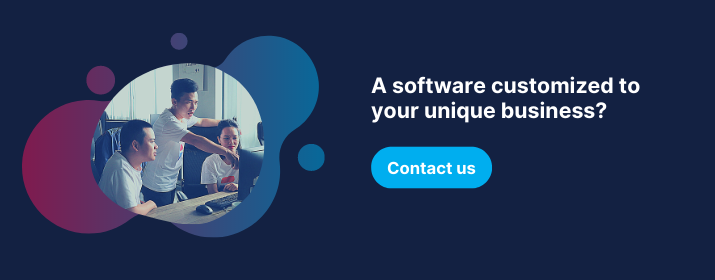Table of Content
Let’s be honest; Most conversations about mobile-first design vs responsive get bogged down in the details about layouts, pixels, and breakpoints. But that’s missing the real story. This choice isn’t just about how a site looks. It shapes how people feel when they use it, how likely they are to buy something, and even whether search engines take it seriously.
We’ve seen businesses pour months into a gorgeous desktop site, only to watch their mobile visitors bounce in seconds because the experience felt cramped, slow, and awkward. The numbers aren’t subtle either ; a clunky mobile experience will quietly drain sales, especially now that Google uses the mobile site as the main yardstick for rankings. If mobile performance is poor, we’re essentially handing opportunities to competitors.
The other thing teams often overlook? Mindset. A mobile-first approach changes the way we work. Suddenly, we’re not just asking, “How do we make this look good?” We’re asking, “What actually matters to the person holding this in their hand right now?” That shift alone can make the difference between a site that just exists and one that truly delivers.
Cutting Through the Definitions
Let’s strip this down.
Mobile-first design means starting with the smallest screen; usually a smartphone; and then building up from there. We focus on the essentials first, then enhance the experience for tablets, laptops, and large desktop monitors.
Responsive design is about flexibility. The layout adapts automatically to different screen sizes, no matter which size we start designing for.
Here’s the catch: responsive doesn’t always mean “good on mobile.” If the starting point is a big-screen design, the mobile version can feel like it was squeezed in as an afterthought. Mobile-first avoids that trap by making small screens the priority from day one.
|
Approach |
Starts With |
Main Strength |
Main Risk |
|
Mobile-first |
Smallest screen (phone) |
Forces prioritization, faster on mobile |
Desktop views may feel too minimal if not refined |
|
Responsive |
Any screen (often desktop) |
Flexible, can be faster to build |
Mobile may feel like an afterthought |
How It Actually Feels for the User
When we start small, we’re forced to be ruthless. Only the most important content survives. And because we’re thinking about touch first, buttons are easier to hit, navigation feels more natural, and the whole experience tends to be faster.
Speed matters more than most teams realize. A single extra second of load time might not sound like much, but it’s enough to lose a big chunk of visitors ; and their trust. On a phone, where attention is even shorter, that’s deadly.
Responsive can still work well, but it often carries baggage from its desktop roots; extra code, larger images, and features that feel awkward on a smaller device.
Under the Surface
Technically, mobile-first design starts with the simplest CSS rules and adds complexity as the screen gets bigger. We’re loading only what’s needed for the smallest view, then layering on enhancements.
With a desktop-first responsive approach, it’s the opposite ; we start heavy and strip things away for smaller screens. That can work, but it often means mobile users get more than they need, which slows everything down.
Images are a big deal here. A mobile-first approach will load smaller, lighter images first, then swap them out for higher-quality versions when the device can handle it. That’s the kind of detail that makes a difference for people on slower connections.
Picking the Right Approach
This isn’t about which is “better” in theory. It’s about context.
If analytics show that most of the traffic comes from mobile devices, it’s hard to argue against starting mobile-first. We’ll end up with a cleaner, faster experience for the majority of the audience.
If we’re on a tight deadline, already have a strong desktop design, and just need something that works decently on other screens, responsive might get us there faster.
That said, mobile-first tends to hold up better over time. As new devices appear; foldables, wearables, whatever comes nex ; starting small makes it easier to scale up without breaking everything.
Watch Out for These Traps
- Too many breakpoints; Adding layouts for every possible device size makes the site a nightmare to maintain.
- Desktop baggage creeping in; If it doesn’t make sense for mobile, don’t force it in.
- Skipping real-world testing; A site can look fine in a browser emulator and still feel clumsy on an actual phone in someone’s hand.
Examples That Tell the Story
Let’s look at three very different situations where the choice between mobile-first and responsive played out in the real world.
- The e-commerce overhaul
One online retailer we worked with was getting more than 70% of their traffic from mobile devices, yet their mobile conversion rate was less than half of desktop. The desktop site was beautiful, but on mobile it was slow, cramped, and awkward to navigate. We rebuilt it using a mobile-first approach, cutting unnecessary scripts, streamlining the checkout process, and rethinking navigation for thumbs. Within three months, mobile conversions jumped by 26% and bounce rates dropped sharply. The desktop version didn’t suffer ; in fact, it got cleaner and faster too. - The content-heavy publisher
On the other end of the spectrum, a news and opinion site needed a fast launch for a major rebrand. Most of their traffic still came from laptops and desktops, and the content structure was already optimized for larger screens. They went with a responsive approach, starting from the desktop layouts they had, and adapting them for mobile. It wasn’t perfect for phones, but it met the deadline, and they improved the mobile experience gradually over time. - The hybrid compromise
We’ve also seen hybrid strategies work well. One SaaS company started mobile-first for their core dashboard, since customers used it on the go, but built their knowledge base and documentation as responsive from a desktop-first perspective. That way, they could tailor each part of the product to the context in which it was used most.
A Practical Checklist Before Choosing
Before locking in mobile-first or responsive, we run through a quick checklist:
- Traffic breakdown ; Are most users coming from mobile, desktop, or a mix?
- User priorities ; What actions do they take most often, and on which devices?
- Team capacity ; Do we have the skills and time to design and test for mobile first?
- Performance goals ; Are we aiming to speed up mobile load times, improve accessibility, or both?
- Future devices ; How important is it to be ready for emerging tech like foldables or wearables?
Preparing for What’s Next
This debate isn’t going away, but the stakes are changing. Foldable devices, wearable displays, and new screen formats are going to keep pushing us to think beyond just “mobile vs desktop.” Whichever approach we choose today, it needs to be flexible enough to evolve tomorrow.
In the end, the real goal isn’t to win an argument between mobile-first design vs responsive. It’s to deliver a smooth, fast, and focused experience on whatever device our users have in their hands ; and to keep adapting as that definition of “device” changes.