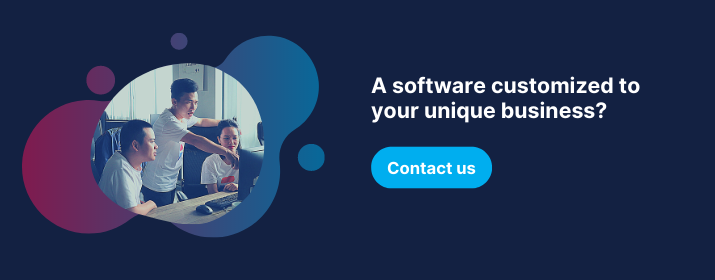Table of Content
- Why Every Software Team Needs an Incident Response Plan
Why Every Software Team Needs an Incident Response Plan
No one expects the breach; until it happens. And by then, the cost of not being prepared has already begun to tally up.
Let’s start with a hard truth: every software system is vulnerable. Whether it’s a global cloud platform or a small SaaS startup, breaches don’t discriminate. And incident response planning? That’s not just for the security team buried in the basement; it’s for every single person building software.
Remember SolarWinds? In 2020, a supply chain attack compromised the systems of over 18,000 organizations, including several U.S. federal agencies. It didn’t begin with alarms blaring; it started with silence. The initial intrusion happened months before anyone noticed. That delay cost not just money, but trust. (CISA Analysis)
And then there’s the human toll. Teams scramble without direction. Engineers lose sleep chasing ghosts in logs. Customers flee when answers don’t come fast enough. When there’s no plan, chaos takes the driver’s seat.
“Hope is not a strategy. And silence is not security.”
That’s why an incident response plan software strategy must be seen as a shared foundation across all technical roles; not a niche task handed off to IT.
What Is an Incident Response Plan; And What It’s Not
It’s more than a checklist. It’s a mindset.
An effective incident response plan (IRP) isn’t a dusty PDF collecting virtual cobwebs in your project repo. It’s a living, evolving playbook that guides your team through the storm.
Anatomy of a Practical IRP:
|
Stage |
What It Covers |
|
Detection |
Monitoring, alert thresholds, logging strategy |
|
Containment |
Isolation procedures, kill switches, temporary fixes |
|
Eradication |
Removing malicious code or access points |
|
Recovery |
System restores, rollback plans, validation tests |
|
Lessons Learned |
Postmortem review, IRP updates, trust rebuilding |
But here’s the mistake many teams make: assuming “only Ops” should care.
In reality, developers need to understand the IRP just as much as anyone else. Why? Because many incidents stem from bad code, missed edge cases, or insecure configurations; all of which live upstream from production.
A breach doesn’t care who wrote the code. But a response plan should know who’s responsible for fixing it.
So let’s stop confusing incident response with crisis mode. The former is planned, rehearsed, and deliberate. The latter? Well, you know how that ends.
Who Owns the Plan? Why Software Teams Can’t Sit This Out
It’s time to break the silos.
Incident response is no longer the exclusive territory of security or operations. In today’s interconnected DevSecOps world, software engineers are on the frontlines.
Think about it. Who pushes the code that may expose a vulnerability? Who configures the infrastructure that may lack rate-limiting? Who designs the feature that may leak sensitive data?
It’s not about blame. It’s about shared accountability.
From Silos to Shared Responsibility:
|
Role |
Incident Contribution |
|
Developers |
Implement secure coding practices, respond to alerts |
|
QA/Testers |
Identify incident scenarios in test suites |
|
Product Owners |
Communicate impact, help with user messaging |
|
Security Leads |
Facilitate detection, triage, and response guidance |
One powerful practice is appointing incident champions; cross-functional team members who know the IRP and can lead during crises. Think of them as your emergency pilots. They’re not always flying the plane, but they know what buttons to push when something goes wrong.
And if you’re a developer? You need to speak at least a little “security.” Know the OWASP Top 10. Understand access controls. Learn what a CVE(Common Vulnerabilities and Exposures) is. Security fluency is no longer optional; it’s survival.
Building Your Incident Response Plan from Scratch
Let’s be clear: you don’t need to get it perfect to get started.
The best IRPs evolve. What matters is that you start small, start focused, and most importantly; start now.
Step-by-Step: Crafting Your IRP
- Define what counts as an “incident.”
Is it a failed login storm? A suspicious code commit? A high CPU spike? Get your definitions straight.
- Create response tiers.
Not every incident is a five-alarm fire. Define severity levels:
- P1 (Critical): Public data leak
- P2 (Major): Service outage
- P3 (Minor): Performance degradation
- P1 (Critical): Public data leak
- Map your response stages.
|
Stage |
Key Actions |
|
Detection |
Alerts from monitoring tools (e.g., Datadog, Prometheus) |
|
Containment |
Disable affected services or revoke access tokens |
|
Recovery |
Deploy clean build, restore from backup |
|
Review |
Conduct postmortem, document findings |
Don’t forget non-technical work.
- Who writes the internal update to execs?
- Who tweets the status to users?
- Who documents the timeline for the postmortem?
These questions aren’t side notes; they’re critical components of your response.
The Human Side of Breaches: Communicating Under Pressure
Let’s face it: when something breaks, it's not just systems that melt down; people do too.
And while patching code or scaling infrastructure gets a lot of attention during incidents, communication is often the true linchpin. It’s what keeps stakeholders informed, customers calm, and internal chaos at bay.
Pre-Written Messages: Save Your Sanity
In the middle of an incident, crafting the perfect Slack post, email, or status update is the last thing your team has time for. That’s why many high-performing teams keep communication templates on file; ready to adapt and deploy.
These might include:
- 📣 Internal alerts for engineering teams
- 📨 Customer-facing emails with incident summaries
- 🌐 Status page messages for real-time updates
- 📞 Executive briefings for senior leadership
Pro tip: Have a shared folder of pre-written drafts for major incident types; outages, data exposure, degraded performance. Customize quickly. Communicate confidently.
Aligning PR and Engineering Under Stress
Too often, engineering and comms are misaligned in tone or timing. One promises fixes in 10 minutes. The other says nothing for an hour. The result? Confusion and frustration; inside and out.
The solution? Communication drills. Just like chaos drills, but for messaging. Assign one person to simulate an exec, another to be a customer, and walk through a scenario. What do you say? When? How much detail is too much?
Over-communication beats silence. Every. Single. Time.
Case Study: Slack’s 2022 Outage
During a high-profile outage in 2022, Slack updated their status page every 30 minutes, even when no new info was available. The transparency built trust, and post-incident reviews praised the company’s calm and frequent updates; despite the disruption.
Don’t Just Plan; Rehearse: Simulating the Chaos
If your team has never walked through your incident response plan, you don’t actually have a plan. You have a document.
Why Tabletop Exercises Matter
Tabletop exercises; also known as chaos drills or “game days”; are low-stakes simulations of high-stakes scenarios. The team gathers, someone declares a fictional incident, and the team walks through their responses step by step.
|
Simulation Style |
Description |
Frequency |
|
Tabletop |
Discussion-based walkthroughs |
Quarterly |
|
Live Drills |
Real-time system faults (chaos testing) |
Monthly/On-Demand |
|
Shadow Incidents |
Observe a real incident as a learning drill |
Opportunistically |
These drills reveal gaps in your plan:
- Who didn’t know who to notify?
- What steps took too long?
- Which tools were missing or out-of-date?
They also expose cultural bottlenecks: fear of escalation, blame behavior, or communication gaps.
Turning Postmortems into Goldmines
After every drill or real incident, hold a blameless postmortem. Focus on:
- What happened
- What went well
- What could improve
- What action items are needed
Avoid “who did what.” Instead, ask “What allowed this to happen?” and “What would have helped us detect or resolve this faster?”
The best teams treat every incident; real or simulated; as fuel for growth.
Post-Incident: How Teams Grow from Breach Experiences
No one wants a breach. But if it happens, don’t waste it.
Handled well, an incident becomes a turning point for team alignment, system maturity, and cross-functional trust.
Anatomy of a Useful Blameless Postmortem:
- 🔍 Timeline Review: Reconstruct key events
- 💬 Decision Analysis: Understand why choices were made
- 🎯 Root Causes: Technical, procedural, cultural
- 📝 Action Items: Assign and track follow-ups
- 📊 Scorecards: Severity, detection time, recovery time
This isn’t just cleanup; it’s organizational therapy.
Healing Trust
Users want honesty. So do engineers.
After a breach, consider a public-facing incident report like what Cloudflare, GitHub, or Atlassian often publish. Transparency isn’t weakness; it’s a demonstration of accountability.
Internally, show your team that leadership supports improvement over punishment. If they fear blame, they’ll hide future problems.
Growth begins with safety; both in your systems and in your team culture.
Final Thoughts: Incident Response as a Team Sport
A well-practiced incident response plan software strategy isn’t just about stopping damage; it’s about building maturity, resilience, and shared accountability.
Here’s what we’ve learned:
- Every team member has a stake in the response; not just security.
- Communication under pressure can make or break trust.
- Simulation is the fastest way to stress-test both your systems and your plan.
- Growth happens post-incident; if you do the work.
The Incident Response Plan as a Living Teammate
Your IRP isn’t static. It should evolve with every system change, team restructure, and lesson learned. It’s your teammate in crisis; and your blueprint for clarity.
So, even if your team is starting late, start anyway. Pick one step. Define what “incident” means for your system. Write your first severity level. Set a 30-minute chaos drill.
Because the moment will come. And when it does, you'll either reach for a plan; or reach for luck.
And as we’ve seen, hope is not a plan. But teamwork? That’s a powerful one.
References: