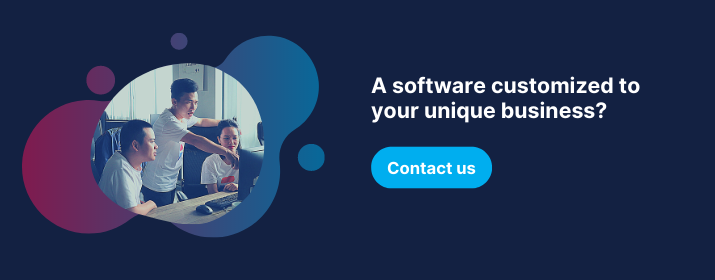Table of Content
- Why Cloud Cost Optimization Strategies Matter More Than Ever
Why Cloud Cost Optimization Strategies Matter More Than Ever
There was a time when spinning up a server meant filling out a form, waiting a few weeks, and hoping IT remembered to plug it in. Those days are gone. Now, you can launch a cluster in a few minutes ; faster if you’ve saved the config. And while that flexibility has unlocked real innovation, it’s also created a mess: zombie instances, ballooning storage, and monthly bills that make your CFO break into a cold sweat.
And let’s be honest ; most developers don’t notice the bill until someone starts asking questions.
But this isn’t just a “finance thing.” Cost optimization is a product decision. It’s an engineering discipline. And more than anything, it’s a cultural shift. Because in the cloud, every click costs something ; and every cost needs a reason.
You Can’t Optimize What You Can’t See
We once worked with a team that thought their monthly cloud bill was around $2,000. It turned out to be five times that. The culprit? A few forgotten test environments, a misconfigured autoscaler, and an S3 bucket storing logs from three years ago ; from a service they’d already shut down.
Sound familiar?
This kind of thing happens when your infrastructure grows faster than your visibility. You look at the bill and see a wall of line items: i-0ac3d4e9a2e8f9b8, Elastic IP, Provisioned IOPS. What does it all mean? Who owns it? Is it still running?
It doesn’t have to be this way.
Start simple. Tag your resources. Yes, it’s tedious. Yes, everyone hates it. But when you tag by environment, project, and owner, your cloud bill turns from a puzzle into a map. Tools like AWS Cost Explorer and Azure Cost Management make a lot more sense when they’re not guessing who used what.
And if your team is allergic to tagging, try this: make untagged resources show up red on dashboards. Nobody wants to be the red line.
You can’t hold your team accountable for cost if nobody knows what anything costs in the first place.
From “Always On” to “Right-Sized”
Here’s something we don’t talk about enough: not everything needs to be running all the time.
But many environments ; dev, staging, even some production ; stay online 24/7 just in case someone might use them. And that “just in case” logic burns money faster than a crypto miner during a bull run.
We’ve seen teams running m5.4xlarge instances for unit tests. Not integration tests. Unit tests.
So how do you fix that?
You start by asking one question: what does this actually need to do?
If it’s a low-traffic API, you don’t need four vCPUs. If it’s a dev environment, shut it down at 6 PM. If it’s a batch job, run it once, then destroy the container. And if you’re not sure? Use the tools your cloud provider already gives you. AWS Compute Optimizer is pretty good at saying, “Hey, this thing’s idle 80% of the time.”
Right-sizing isn’t glamorous. It won’t get you a talk at a conference. But it will get you a cleaner bill, happier stakeholders, and fewer awkward budget meetings.
Performance Isn’t About Max Specs
There’s a certain pride in maxing things out. Bigger instance types. More memory. The beefiest GPU you can find. But here’s the catch: your users don’t care about your infrastructure. They care that the app loads in under a second and doesn’t crash.
That’s it.
We once worked on a team that kept upgrading the database server because “performance felt sluggish.” No one had checked the queries. Turned out we were missing three indexes and had a cartesian join in production.
Throwing hardware at a software problem isn’t optimization. It’s procrastination.
If you really want to improve performance and manage cost, you need to ask different questions:
- What does the service actually need to meet the SLA?
- Are we measuring the right metrics ; or just the easy ones?
- Are we matching resources to business goals, or to our own comfort zones?
When we stop seeing infrastructure as a badge of honor and start seeing it as a tool to serve a purpose, we make better decisions. And we spend smarter.
Let the Bots Do the Boring Stuff: Automation That Saves You (and Your Budget)
There’s something oddly satisfying about spinning up a new environment manually. Click here, add a subnet, select a region, pick an instance type. Done. The problem? You forget to turn it off.
The cloud doesn’t care whether you meant to leave that server on. It just keeps charging.
That’s where automation steps in ; not as a fancy DevOps buzzword, but as your guardrail. It handles the things you’ll forget after three cups of coffee and a product deadline breathing down your neck.
Let’s talk about the boring but essential stuff:
- Schedule shutdowns. Dev and staging environments don’t need to run overnight or on weekends. Add a script, run it every night at 7 PM, and save 60% on your non-prod spend. It’s not magic ; it’s discipline.
- Automate garbage collection. Set up lifecycle rules on object storage. Expire logs you’re never going to read. Clean up old EBS volumes that were “just in case.” If it's been untouched for 90 days, chances are no one’s crying over its loss.
- Set up alerts for weird spikes. Someone will eventually deploy a service that loops infinitely or downloads a dataset the size of a small planet. Anomaly detection tools from AWS Budgets or GCP can give you a heads-up before the invoice hits your inbox.
If your cleanup strategy is a quarterly meeting with a spreadsheet, you’re already late.
Old Habits, New Bills: Rethinking Architecture for Modern Costs
Let’s talk legacy. Not just legacy code, but legacy thinking. The kind that says, “Let’s throw everything in one EC2 instance and call it a day.” It worked back then. It doesn’t now.
When your architecture choices don’t evolve with your pricing model, you end up paying for things you don’t need ; and ignoring the cost of things you do.
So what are we comparing?
- Monoliths: Simple to deploy, but scale poorly. You often overprovision just to handle one high-traffic part of the system.
- Microservices: Great for scaling independently ; terrible when you’re juggling dozens of services, each with their own baseline costs.
- Serverless: You pay for what you use. Great for low-to-medium traffic. But if your function runs thousands of times a second? Your bill might surprise you.
Same goes for containers. Kubernetes is powerful, but complexity has a cost ; not just in dollars, but in time, maintenance, and misconfigurations that leave resources idling.
There’s no perfect architecture. But there is a better fit for your stage, your traffic, and your budget. And sometimes, the most “cost-effective” decision is to pause and ask: Are we solving this the hard way?
Read More:
- Migrating Legacy Applications to Cloud-Native Architecture: A Step-by-Step Plan
- Serverless vs Containers: The Real Decision for Cloud-Native Development
- Cloud-Native Development: Building Resilient Applications
Culture Eats Budget for Breakfast: Making Cost Everyone’s Business
Let me tell you what doesn’t work: a finance guy walking into a sprint review and asking why the cloud bill doubled.
That conversation never goes well.
Here’s what does work: getting engineers, PMs, and designers to care about cost the way they care about uptime or performance. Because cloud cost optimization isn’t a solo act ; it’s a team sport.
- Developers who understand pricing make smarter trade-offs. If you know a particular query costs $1,000/month to run at scale, you think twice before pushing it to production.
- Product managers who ask, “What does this feature cost us per user?” aren’t just being clever ; they’re aligning roadmap decisions with sustainability.
- Dashboards matter. But only if they’re accessible. Show cost metrics alongside deployment frequency, error rates, and performance. Let the team see the whole picture.
The goal isn’t to make cost scary. It’s to make it part of the conversation ; early and often.
Know What You’re Aiming For: Cost KPIs That Actually Matter
There’s a reason pilots don’t fly without instruments. You need feedback. Otherwise, you’re flying blind ; and hoping your gut is right.
It’s the same with cloud costs.
Spending less isn’t a strategy. Spending smart is. And that means picking KPIs that reflect value, not just volume.
Some ideas:
- Cost per active user: How much are you spending to serve each real person using your product?
- Cost per deployment: Are your CI/CD pipelines running 10x a day for every branch? Useful or overkill?
- Infrastructure-to-revenue ratio: If your cloud costs are growing faster than your income, you’ve got a scaling problem.
And here’s the big one: Cost per outcome. What does it cost to deliver one core feature? That’s the number leadership cares about. That’s the number you can defend.
Conclusion: It’s Not Just About Spending Less ; It’s About Building Smarter
Look, anyone can slash a cloud bill. Delete a few things. Downgrade some services. But that’s not optimization. That’s damage control.
Real optimization is deliberate. It’s knowing what you’re building, why it matters, and what you’re willing to pay for that outcome. It’s a team that’s curious about impact. It’s an engineer who shuts down a test cluster before the weekend. It’s a product owner who asks, “What’s the cost of this decision?”
Cloud cost optimization isn’t a checklist. It’s a mindset. A habit. A culture.
And when you get that right? You don’t just save money. You ship better software.